
Template was made by Miichiko. Re-edit by me. Thanks a lot to Google, also :
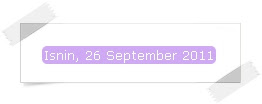 Look at my underline. Isn't that cute? With purple background and white font. First tuto credit to Athirah and the second one goes to Sys Una.
Look at my underline. Isn't that cute? With purple background and white font. First tuto credit to Athirah and the second one goes to Sys Una.u {
text-decoration:none;
-moz-border-radius: 5px;
filter:alpha(opacity=100);
-moz-opacity:1.0;
opacity:1.0;
padding-top: 1px;
padding-bottom: 1px;
padding-left: 3px;
padding-right: 3px;
background: #8E8E8E;
border-radius: 3px;
-webkit-transition-duration: 2s;
color: #FFFFFF;
}
u:hover {
-moz-opacity:0.80;
opacity:.80;
-webkit-transition:0.5s;
transition:0.5s;
filter:alpha(opacity =80);
}
u {
text-decoration:none;
background:url(URL BACKGROUND);
-webkit-transition-duration: 2s;
color: #FFFFFF;
-moz-border-radius: 5px;
filter:alpha(opacity=100);
-moz-opacity:1.0;
opacity:1.0;
border-radius: 3px;
padding-top: 1px;
padding-bottom: 1px;
padding-left: 2px;
padding-right: 2px;
}
Labels: Tutorial